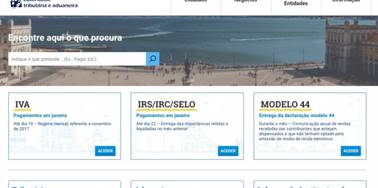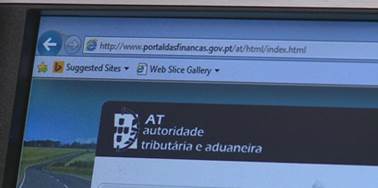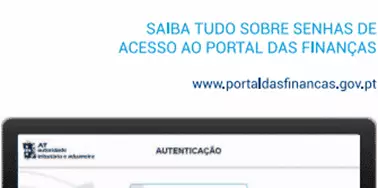How to register and request a password on the Portuguese Finance Portal
If you have never asked for the Finance password, start by registering on the Finance Portal as a new user, so that the Tax Authority will then send you the access password.
How to register and ask for password?
You must access the Finance Portal and register. For this purpose, you will have to fill in the membership form, indicating your personal data (tax number, e-mail, telephone and tax address). Then, click on the “Request Password” button
Once you request the password, you will be provided with two codes to confirm your email address and mobile phone number. These codes can only be confirmed after having received the password, according to information contained in the Finance Portal guide. To do so, go to Citizens – Other Services – Confirmation of contacts.
The password is always sent via CTT, and it is not possible to send it by email or to an address other than your tax residence. The average time it will take to receive it in the mailbox will be five working days, so you should request the password well in advance. If you do not receive the password within this period, you should go to the Finance Service of your tax domicile or contact the Tax Assistance Center to find out the status of your request.
Everything you need to know about accessing to portal das finanças in Portugal, www.portaldasfinancas.gov.pt - just click here to open the leaflet, There is images as examples to facilitate the explanation.